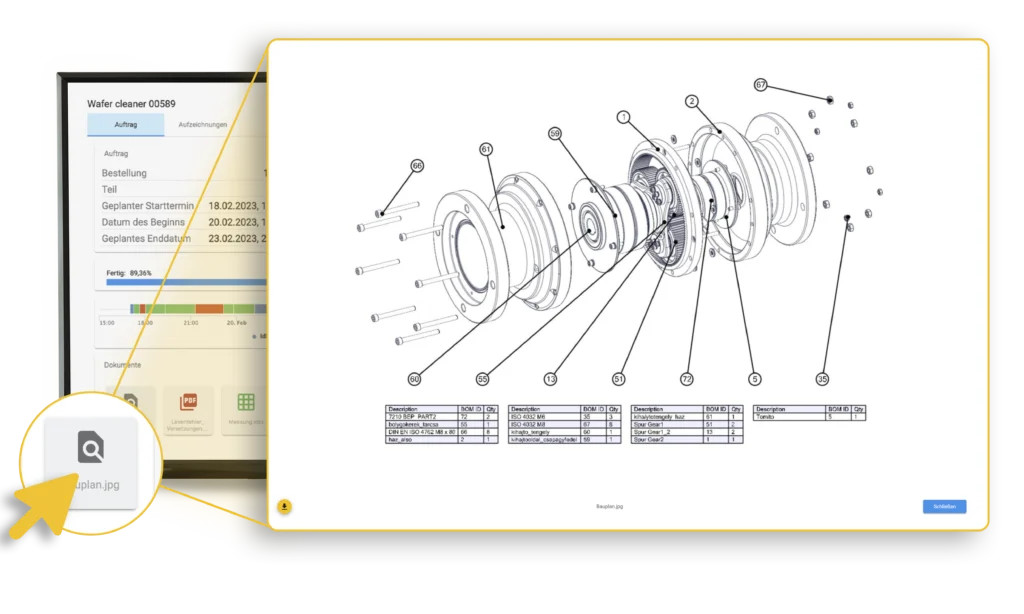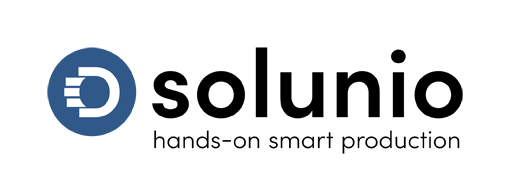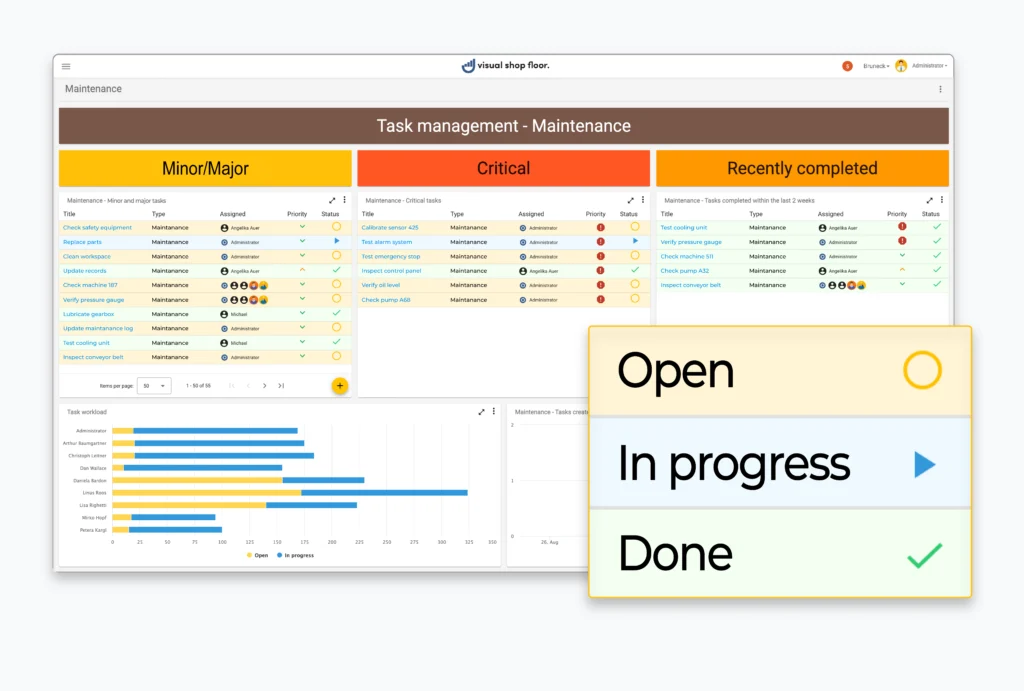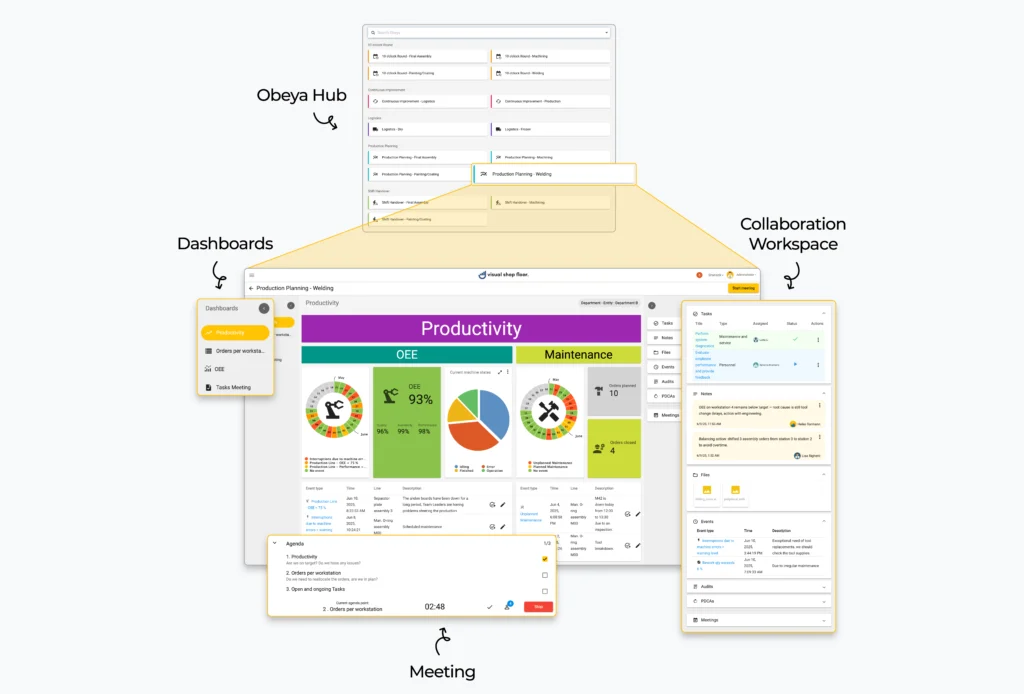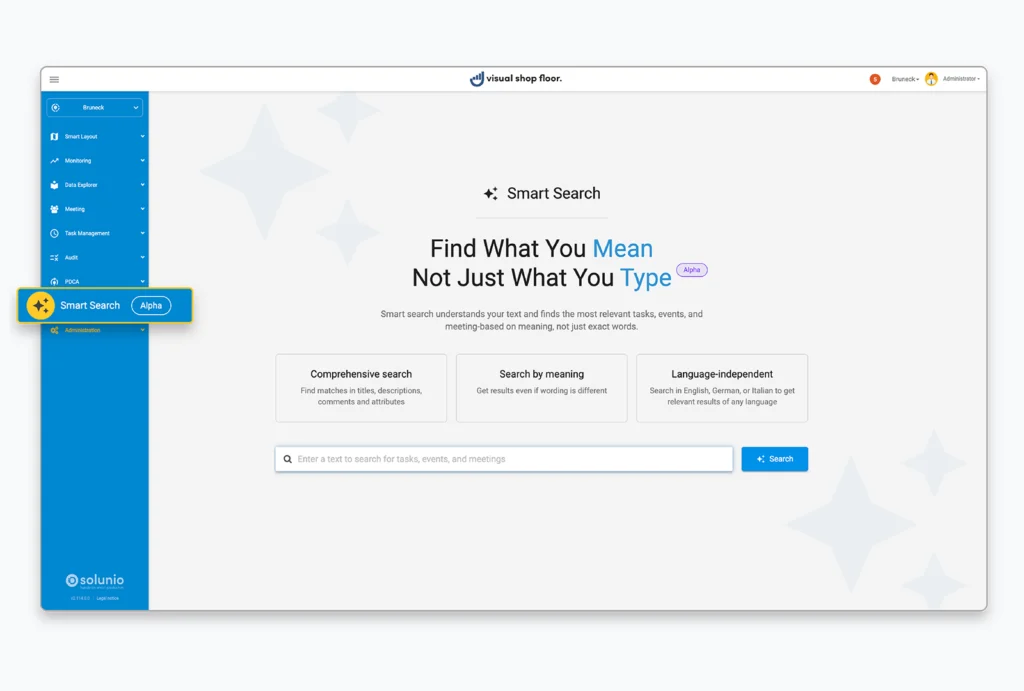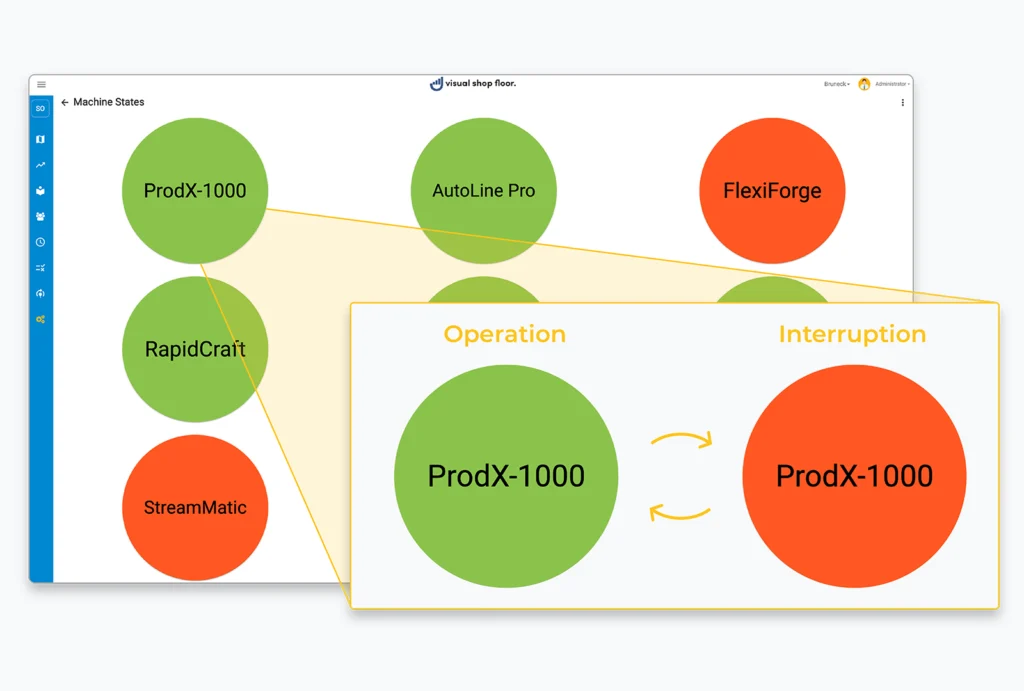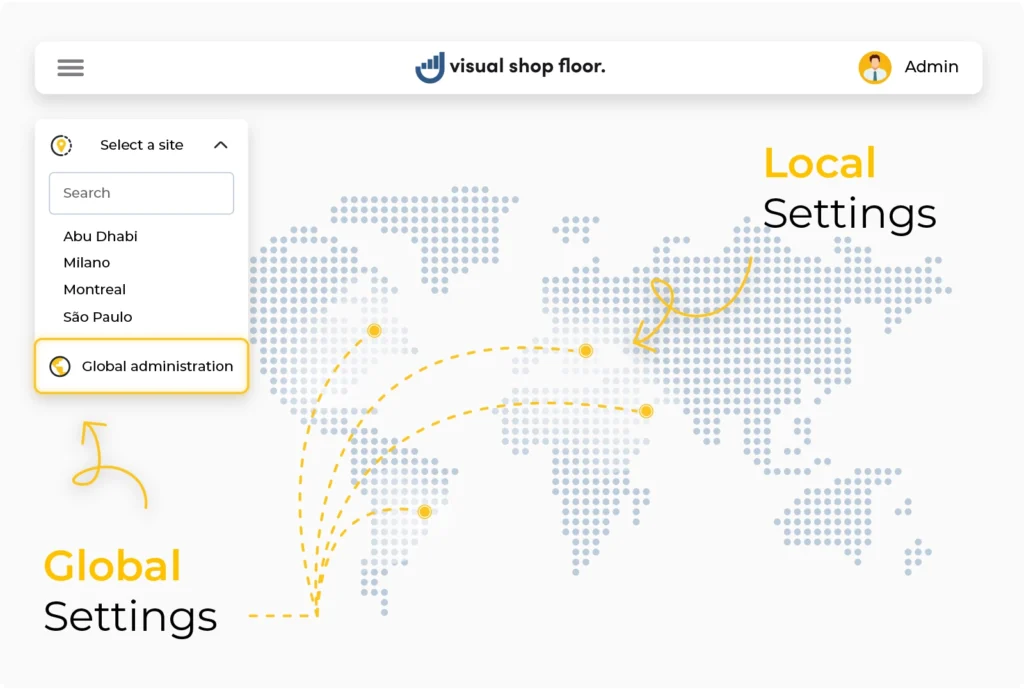Highlight
Plan Do Check Act (PDCA): Applying a proven methodology in a contemporary way
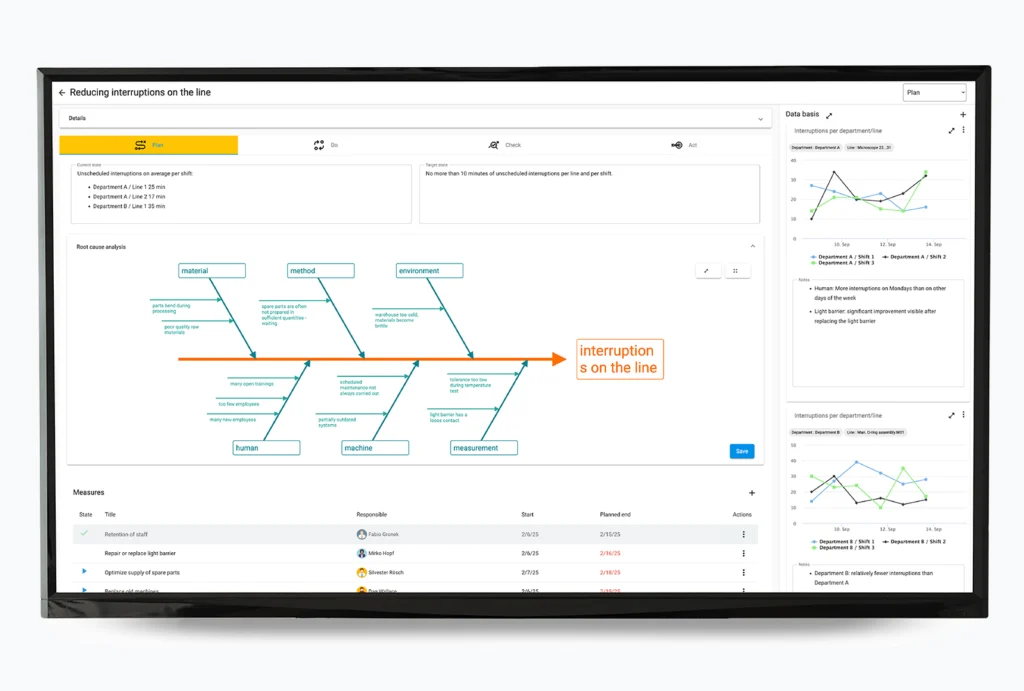
In close collaboration with DB Regio, we implemented the new PDCA module in Visual Shop Floor in 2022. The goal was not only to enable Visual Shop Floor to detect disruptions and deviations in processes at an early stage and eliminate them within the framework of action management, but also to provide a methodology for systematic and sustainable process optimization. Errors and disruptions should no longer be eliminated only on a case-by-case basis; instead, their root causes should be identified through systematic root cause analysis and sustainably avoided.
The widely used and proven PDCA methodology is ideally suited for this purpose and has therefore been implemented as a new module in a contemporary digital form.
Creation of a PDCA process
When creating a new PDCA process, basic information such as the title, planned start and end date, team members, and a responsible person is recorded. Based on this foundation, the four phases Plan, Do, Check, Act are carried out.
Plan
In the Plan step, the actual and target states are described. Using a fishbone diagram (Ishikawa diagram), the causes are identified and, based on this, actions are derived.
In the Plan step, the actual and target states are described. Using a fishbone diagram (Ishikawa diagram), the causes are identified and, based on this, actions are derived.
Do
In the Do step, the defined actions are implemented using a Kanban board. The status of all actions can be changed via drag-and-drop, and the progress of implementation can be monitored.
In the Do step, the defined actions are implemented using a Kanban board. The status of all actions can be changed via drag-and-drop, and the progress of implementation can be monitored.
Check
In the Check phase, the implemented actions are subjected to an effectiveness review, and the insights gained are recorded and documented.
In the Check phase, the implemented actions are subjected to an effectiveness review, and the insights gained are recorded and documented.
Act
In the Act phase, those actions that have proven effective are elevated to the standard and implemented into daily process workflows. This transfer is supported by checklists as well as by the recording of tasks, which are carried out using the standard task management functionality of Visual Shop Floor.
In the Act phase, those actions that have proven effective are elevated to the standard and implemented into daily process workflows. This transfer is supported by checklists as well as by the recording of tasks, which are carried out using the standard task management functionality of Visual Shop Floor.
More features
Additional options for manual data entry
With the addition of two new widgets, the options for manual data entry in Visual Shop Floor have been expanded. One widget enables data entry in the form of a table, while another widget is specifically designed for reporting status information.
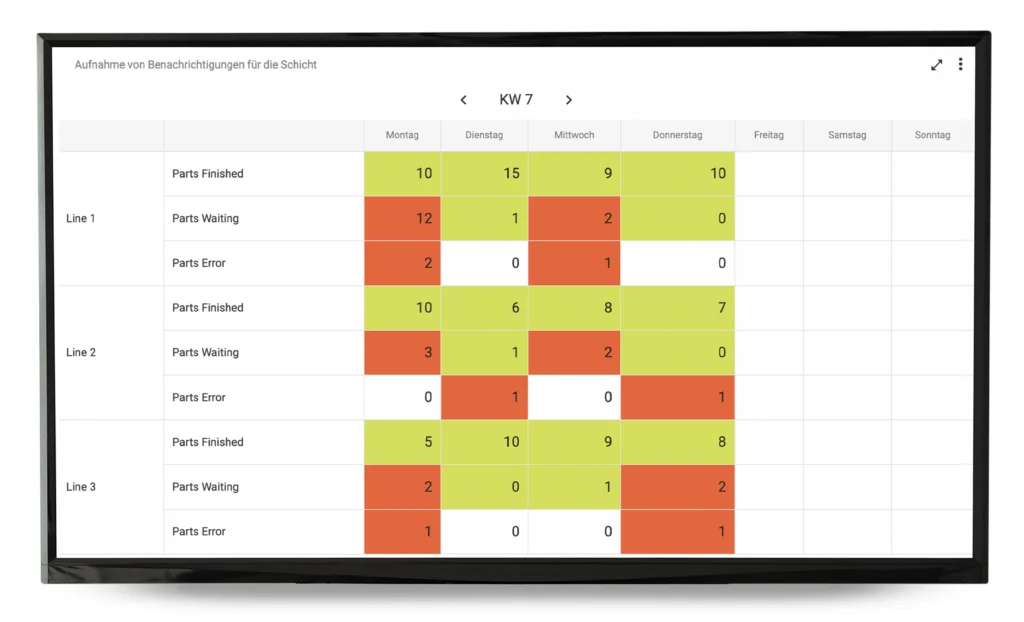
Data entry in tabular form provides the option for time-based data input. For example, it can be used to record the number of parts produced per production line. It is possible to distinguish between “produced parts,” “defective parts,” and “parts in progress.” By defining threshold values, deviations can be highlighted with colors and displayed clearly. The recorded key figures are stored historically, forming the basis for time-based analysis, for example in the form of a line chart.
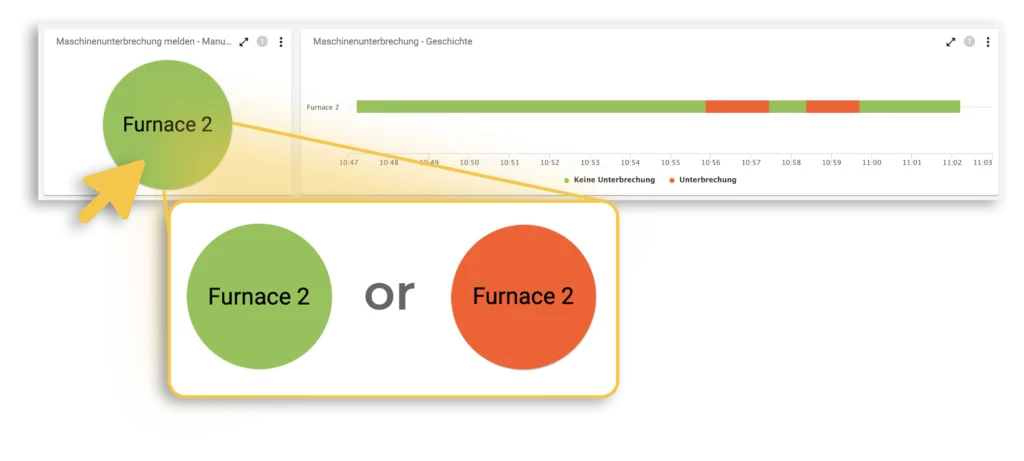
With the State Button widget, the status of a production resource can be recorded in a simple and intuitive way. By a single “push,” the user can change the status. The status change is saved with the current timestamp and displayed as a timeline. In addition to being shown as a timeline, the status change can also be used as a trigger for an event. This makes it possible to initiate an action, such as sending an email or creating a task. A simple concept with a wide range of practical applications.
In addition to the two new widgets, a delete function has been added to the existing data entry widgets. This allows authorized users to remove incorrectly recorded data sets at a later point in time.
Preview function